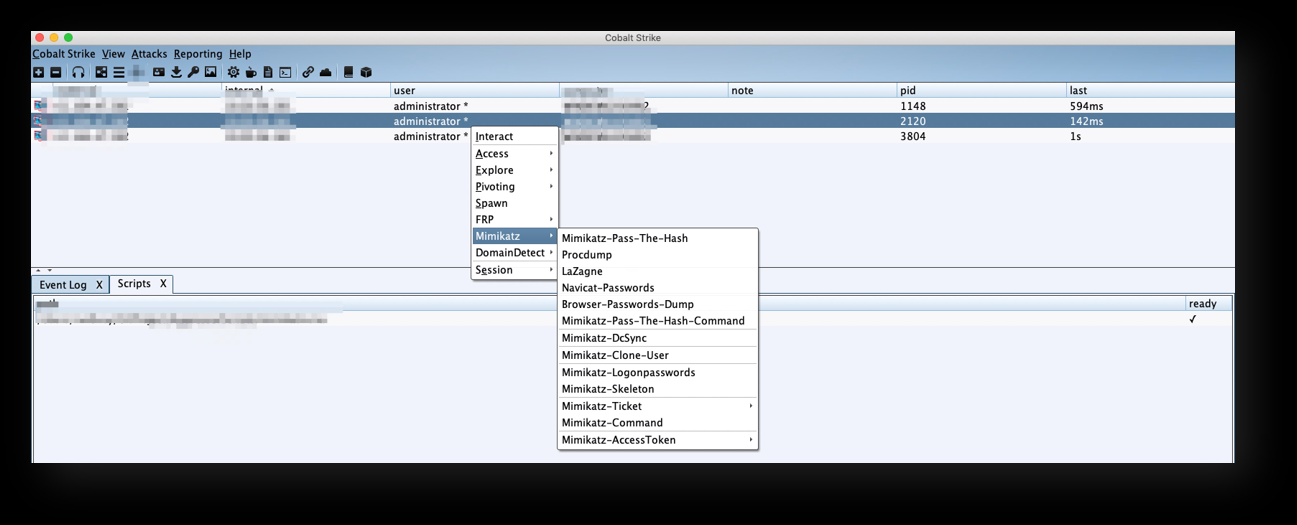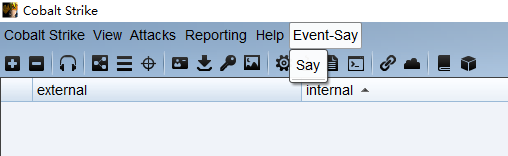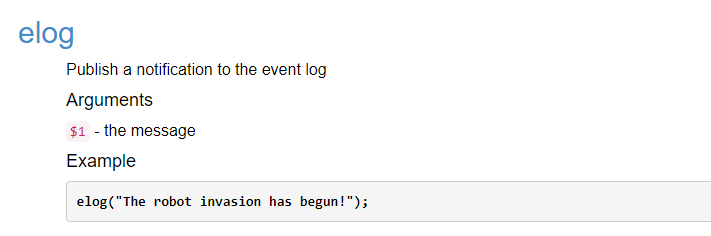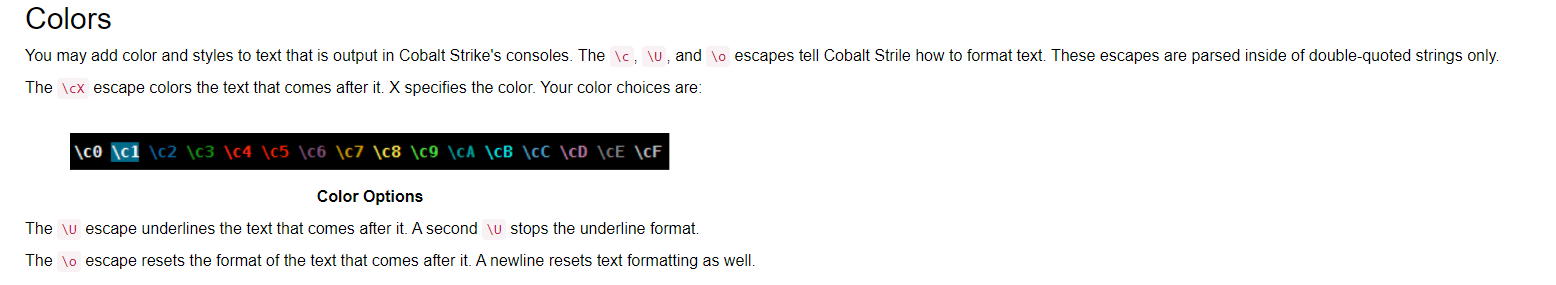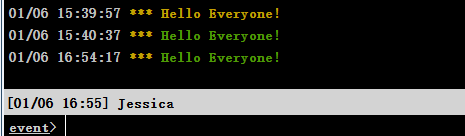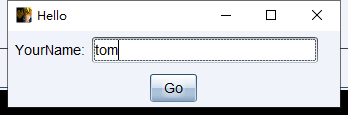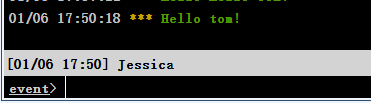Cobalt Strike Aggressor Script (第二课)
·
倾旋
基础菜单
以popup当做修饰符号的函数体是菜单,一般是Cobalt Strike的菜单栏;
先构建一个简单的菜单:
popup event_say {
item("&Say", {
# 函数体
});
separator(); #分割线
}
一个菜单可以有多个item,也就是多个元素,元素中可以写动作代码,也可以写函数。
popup event_say {
item("&Say", {
say();
});
separator();
}
紧接着还有一个重要的菜单函数:menubar("Event-Say", "event_say");
第一个参数是菜单名称,第二个是函数名称,这个函数通过参数将菜单名称与函数名绑定起来。
日志函数
通过elog函数可以打印事件日志:
elog("something ...");
我们可以封装一个函数,名为say:
sub say {
elog("\c3Hello Everyone!");
}
\c是Cobalt Strike的彩色样式开关,类似的还有其他颜色:
执行结果:
对话框-输入
dialog("Hello", # 对话框标题-字符串
%(name => "tom"), # 对话框输入项及默认值-hashes
&callback); # 对话框点击完成后的回调函数
这里我实现了一个输入框,并将输入框的值通过elog打印出来:
sub say {
elog("\c3Hello ".$1."!"); # 日志打印
}
menubar("Event-Say", "event_say"); # 注册菜单
popup event_say {
item("&Say", {
dialog_show($dialog); # 展示对话框
});
separator(); # 分割线
}
sub callback {
say($3['name']); # $1 为 dialog的引用 $2 按钮的名称 $3 对话框输入的值,hashes类型
}
$dialog = dialog("Hello", %(name => "tom"), &callback);
drow_text($dialog, "name", "YourName: ");
dbutton_action($dialog, "Go");
dialog的手册:https://cobaltstrike.com/aggressor-script/functions.html#dialog
当点击 菜单项时,弹出对话框: