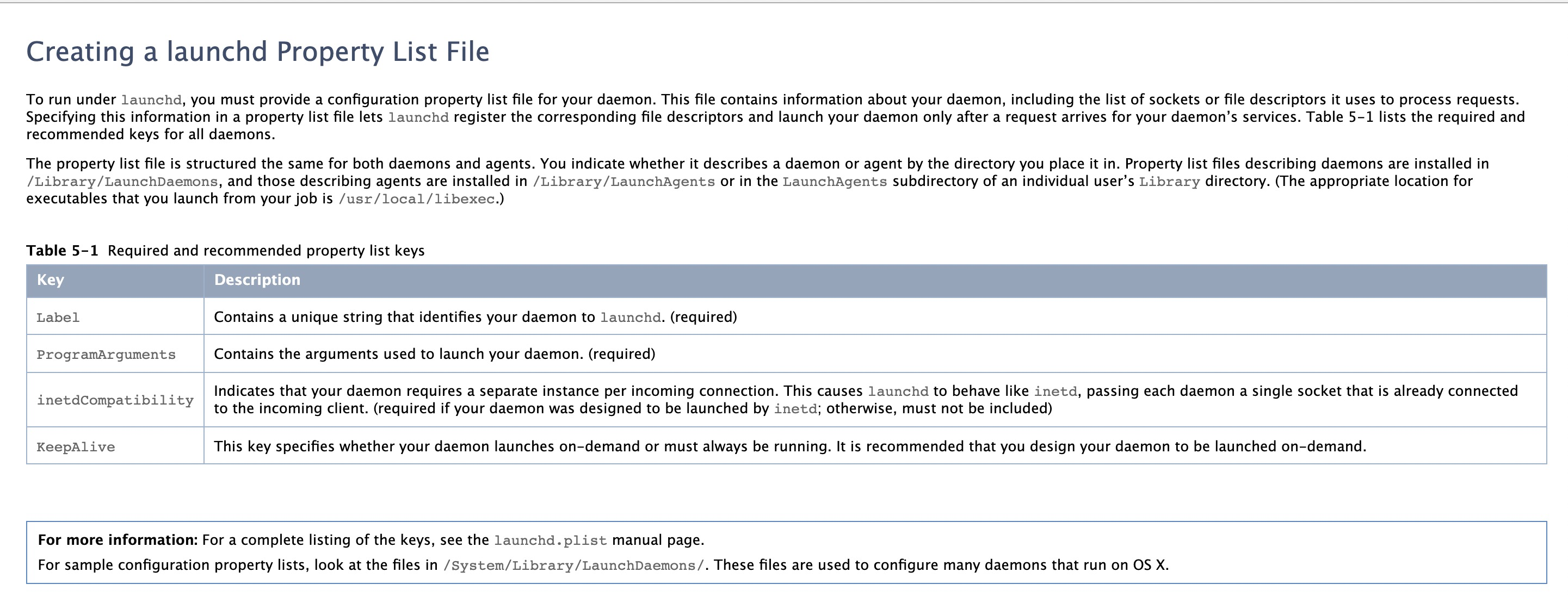MacOS任务计划
·
倾旋
0x00 launchctl
launchctl是一个统一的服务管理框架,启动、停止和管理守护进程、应用程序、进程和脚本。
launchctl 将根据这个plist文件的信息来启动任务,具体可以参考:Creating Launch Daemons and Agents
以下示例创建一个每五分钟(300 秒)运行一次的作业:
<?xml version="1.0" encoding="UTF-8"?>
<!DOCTYPE plist PUBLIC "-//Apple//DTD PLIST 1.0//EN" "http://www.apple.com/DTDs/PropertyList-1.0.dtd">
<plist version="1.0">
<dict>
<key>Label</key>
<string>com.example.touchsomefile</string>
<key>ProgramArguments</key>
<array>
<string>touch</string>
<string>/tmp/helloworld</string>
</array>
<key>StartInterval</key>
<integer>300</integer>
</dict>
</plist>
0x01 守护进程服务文件路径
plist按照如下优先级排列(由低到高):
- ~/Library/LaunchAgents 由用户自己定义的任务项
- /Library/LaunchAgents 由管理员为用户定义的任务项
- /Library/LaunchDaemons 由管理员定义的守护进程任务项
- /System/Library/LaunchAgents 由Mac OS X为用户定义的任务项
- /System/Library/LaunchDaemons 由Mac OS X定义的守护进程任务项
一般情况下,大部分都只用到~/Library/LaunchAgents。
0x02 定义运行周期
特殊关键字:
- StartInterval: 指定脚本每间隔多长时间(单位:秒)执行一次;
- StartCalendarInterval: 可以指定脚本在多少分钟、小时、天、星期几、月时间上执行,类似如crontab的中的设置;
- StartCalendarInterval: 执行周期;
- RunAtLoad: 加载时执行一次;
- StandardOutPath: 标准输出路径;
- StandardErrorPath: 错误输出路径;
StartCalendarInterval可以按照如下格式制定周期:
Minute <integer>
The minute on which this job will be run.
Hour <integer>
The hour on which this job will be run.
Day <integer>
The day on which this job will be run.
Weekday <integer>
The weekday on which this job will be run (0 and 7 are Sunday).
Month <integer>
The month on which this job will be run.
0x03 每隔2小时提醒喝水
创建一个plist文件命名为:com.drink.water.launchctl.plist,将下面内容保存到:~/Library/LaunchAgents/com.drink.water.launchctl.plist
$ cd ~/Library/LaunchAgents
$ launchctl load com.drink.water.launchctl.plist #加载并运行任务
<?xml version="1.0" encoding="UTF-8"?>
<!DOCTYPE plist PUBLIC "-//Apple//DTD PLIST 1.0//EN" "http://www.apple.com/DTDs/PropertyList-1.0.dtd">
<plist version="1.0">
<dict>
<key>Label</key>
<string>com.drink.water.launchctl.plist</string>
<key>ProgramArguments</key>
<array>
<string>/usr/bin/say</string>
<string>该喝水了!</string>
</array>
<key>StartInterval</key>
<dict>
<key>Hour</key>
<integer>2</integer>
</dict>
<key>KeepAlive</key>
<false/>
<key>RunAtLoad</key>
<true/>
<key>StandardOutPath</key>
<string>/tmp/water.log</string>
<key>StandardErrorPath</key>
<string>/tmp/water.err</string>
</dict>
</plist>
launchctl其他操作:
$ launchctl unload com.drink.water.launchctl.plist # 卸载任务
$ launchctl start com.drink.water.launchctl.plist # 立即执行任务
$ launchctl stop com.drink.water.launchctl.plist # 停止任务
0x04 思考
Mac下具有和Linux相似的任务计划和守护进程服务,这都是可能会被作为权限维持的办法,并且MacOS的手动软件卸载方式总会残留一些垃圾文件或者目录在文件夹中,经过本篇文章的实践学习,我清理了一部分系统残留的无用plist文件…(有一些软件具有清理启动项的功能,这里不做推荐了。)